
“OM” at Home with Online Classes
Live Online Classes
Attending a live online class is simple! All you need is is a device (phone, tablet, computer) with zoom installed. Once installed on your device, head over to the Online Schedule and register for your class. Once you register, you will see a “View Broadcast” on the calendar. Clicking this link will launch Zoom and enter you into our virtual studio.
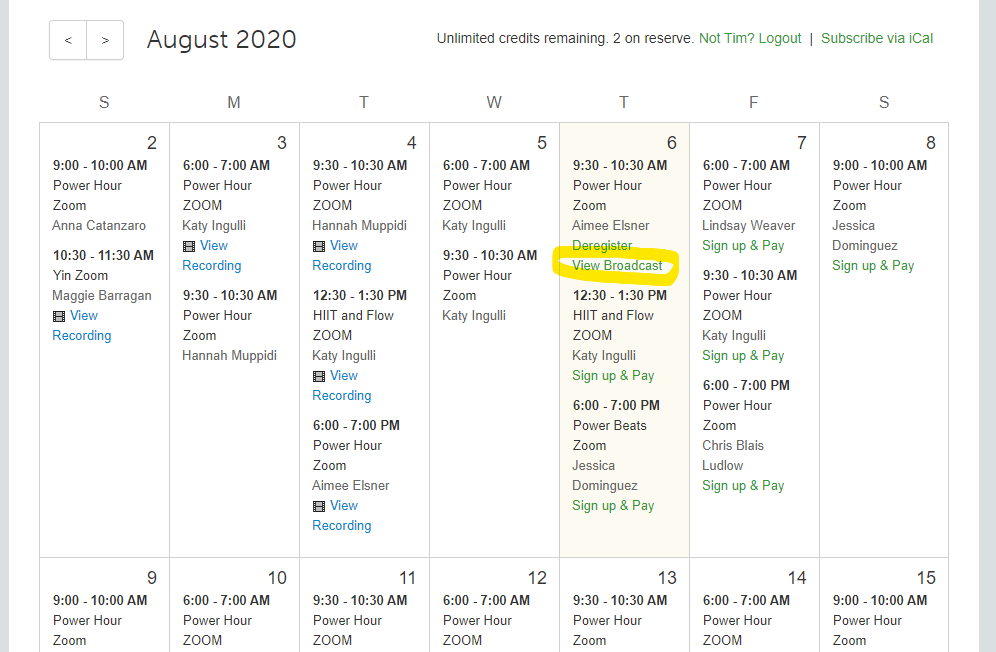
Pre-Recorded Classes
All memberships include access to pre-recorded classes so that you can practice with us at any time of the day. To see a list of all available recordings, head over to the Video Library and look for the “View Recording” link. To see more options, simply scroll back to previous weeks in the calendar.
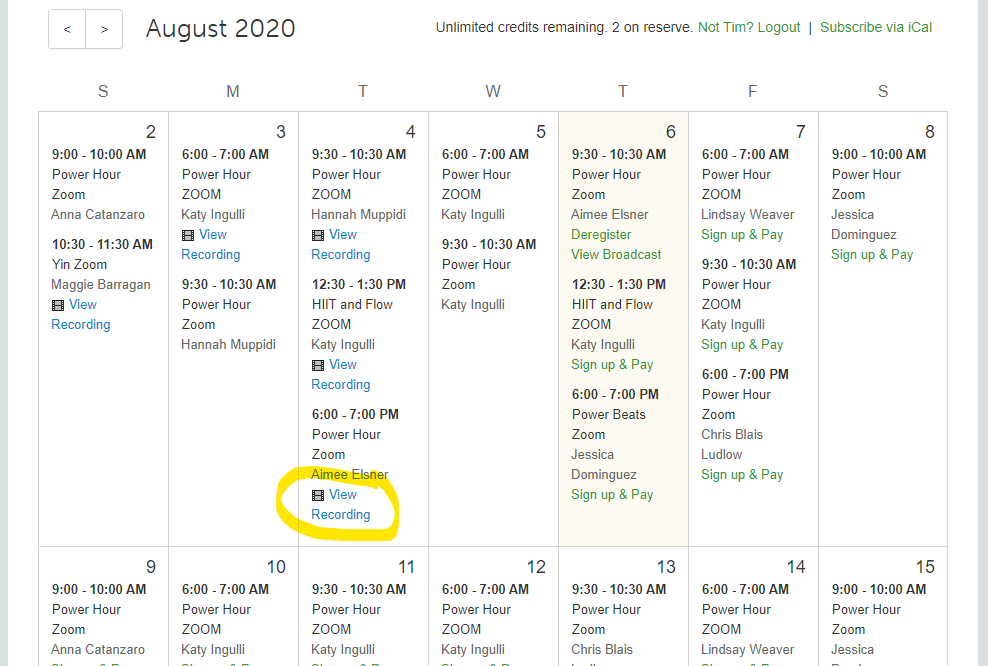
Online Class Etiquette
- When you sign on please check-in in the CHAT (for laptops you can see it on the bottom of your screen, for iPad/iPhone it is on the right side).
- Please be sure to turn ON your video and turn OFF your sound (aka Mute yourself if your home is loud).
- Have your mat and whatever else you need ready.
- Place your device 4-6 feet away from you. This will allow the teacher to see you and speak to you as if you were at the studio.
- STAY until the end. Being at home, it’s easy to want to finish early. We ask that you stay until the last “OM”.
